What Is SEO Smoke Test & Its Importance in Dynamic Rendering

The smoke testing process, also known as Build Acceptance Testing (BAT) ensures that all the components of the given piece of software are working correctly. Similarly, the SEO smoke testing process ensures seamless integration between the different SEO components of the website/application.
The testing process is relatively new when compared to other popular testing processes like regression testing. This process tests all the major components of the SEO build of the website without penetrating deeper to the content level.
Importance of Smoke Test
Google recently released an article titled, “Get Started with Dynamic Rendering.” This article suggests that a smoke test for dynamic rendering is now a critical aspect of the testing procedure for any given website. It helps the SEO developers in the following ways.
- Smoke Test for Technical Components of SEO
Generation of high-quality original content is an important part of every SEO strategy. However, it is not the complete picture. Instead, you need to focus on various technical aspects too. Aspects such as mobile-friendliness of the content, URL, data, etc. play a critical role in the overall SEO-friendliness of your website.
The smoke test also helps you prepare your website for various troubleshooting scenarios so that your website can effectively handle more load without crashing. It also checks the overall content of the website to see if it appears complete/incomplete.
The smoke test helps you lower the response times of the web pages thereby helping you increase the overall performance. The test also helps you see the lack of overall structured data content on the website (if any) that can cause structured data errors.
- Smoke Test for Dynamic Rendering
The main reason why you should perform a smoke test on your website before launching it is to check its server-side rendering capabilities.
Preview of Smoke Test for Server Side Dynamic Rendering
The smoke test is a critical component of your testing process especially if you bring SEO components into the website after it is built. The best practices suggest that you should always have the SEO consultant and web developer work closely in conjunction with each other for the overall development process. This will help you reduce the overall time taken for a smoke test and error reduction significantly.
Smoke Testing for Revamped Websites
If you are revamping your old website and launching a new version for the same, you need to perform the test in such a way that the new test does not compete with the older one on Google. The smoke testing can be performed on the new website without actually launching it on Google against the older version.
In such cases, you don’t want the Googlebots to crawl the whole structure and content of the new website. If this happens, Google will mark a significant portion of the new website plagiarized automatically. The overall crawling process should be effectively broken down into the following 3 steps:
Crawling the URL Content: Firstly, we want to check if the Googlebots can crawl the existing content of the URL. This is the most important part of the smoke test since it will govern if your website will or will not be listed on Google. If the website is not accessible to the Googlebots, the search engine won’t identify your website and rank it on the search results.
Crawling the Internal Links: After performing the test on the existing URL, you need to see if the Googlebots can crawl the internal links of the website too. This process will ensure that you can utilize the full potential of your SEO strategy to rank higher on Google. It will check all the sources of backlinks on your website (including internal and external links). It will also help you take note of the broken links so that you can make the necessary changes before launching the website.
Ranking for Relevant Queries: The final step involves the ranking process for relevant queries on the website. This process will determine the initial rank of your website on Google when you launch it first.
To make sure that the Googlebot works perfectly with your new website, you need to unblock the Googlebot on your PreRender server. If your test fails multiple times even after making the right changes, you might want to ensure that the Googlebot has access to the complete URL of the website. To finish the rendering process quickly, you need to unlock the Googlebot to its full potential. In case you throttle the Googlebot, it might not crawl all the web pages correctly.
If you are not sure how to perform the smoke test on your new website, hire a professional website tester to do so. This way, you can prevent any damage to the source HTML/PHP code of the website during the test process.