A Quick & Comprehensive Guide to Facebook Remarketing
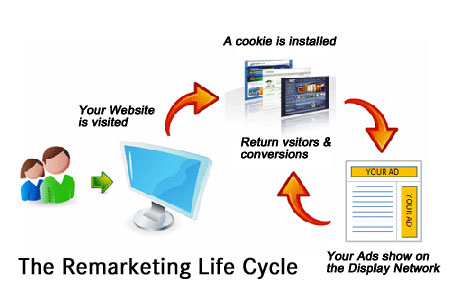
Remarketing refers to follow your leads and target them. It’s the best ad campaign way in this digital era, as it generates organic traffic and works 100% accurately. Your website cookies keep a record of site visitors and enable you to re-target the audience. You may have seen the ads related to your previous searches on your social or other sites on the internet. It’s all remarketing by the particular site.
Facebook remarketing is a popular ad campaign as millions of people use this social site (Facebook). On Facebook, you can target your visitors by tracking them with a code that generates when they visit your site. You can have a look at their all information which they show on Facebook. After running a campaign, when a user scrolls down, Facebook shows your ad to them, which reminds your brand.
It is not much pretty daunting but a technical thing to learn how Facebook remarketing works. According to James Walton, “Most people look for an SEO agency in town, which provides a smart technique of remarketing.” Here, we will guide how you can create a quick and comprehensive Facebook marketing campaign.
Step-by-Step Process of Creating Facebook remarketing Campaign
Facebook remarketing campaign process is very simple and understandable. You just need to follow it step by step and keep a check on the campaign, it will help you to know how your ad is performing. You will get huge out of this ad campaign in the long term. Let’s look at the steps of this process.
Go to Facebook Ads Manager
To get started with Facebook remarketing, the first step is to go to Facebook Ads Manager. On Facebook, you can see this button in left-hand navigation or the right-hand drop-down as well. By clicking on it, you will land on the main page. From where your ad campaign working will be started.
Facebook Pixel Installation
Facebook remarketing got started with the installation of the Facebook pixel. This tracking tool installed on the website which helps the user in the Facebook campaign by keeping a record of the audience, and other ad performance. It works uniquely as it provides all customer data automatically, which a user gets from other campaigns by manually setting requirements.
With this tool, you can track which factor pushes the visitor to take action, such as visiting a site or engaging with the brand.
Facebook Pixel installation Process
- To install the pixel, find “Pixels” under Ads Manager.
- Under the data source, you will see a Facebook pixel button. Tab on it and start installing.
- Integrate your site by copy and paste the code in your site head tags. After this process, you will see the pixel dashboard containing analytics.
Custom Audience Set up
After setting Facebook pixel, you have to create your custom audience. In this, you re-target the audience, which you see in Facebook pixel. Let’s look at how you can build the custom audience in a Facebook remarketing campaign.
- Under Ads manager, click on Create audience than the custom audience. You can create a custom audience based on different behaviour. It’s just like segmentation of an audience. The process is simple as you just need to go to the customer file and copy the audience email and paste in another file. You will also get to know whether the account is activated or not.
- Target the people who visit your site only one page like they just go to a landing page. Your campaign purpose also plays a vital role in this method. In case the audience visits your blog or any content, you can re-target them with the next 30 days. Or if your any viewer doesn’t take an interest, then stop them showing your ad it will only waste your money.
- If your business has the app, you can also connect Facebook pixel with the app by simply entering code into your app. You can target the people who visit your app and perform different actions.
Besides that, you can also use a Lookalike Audience tab for your brand awareness campaign.
The objective of your Remarketing Campaign
In the Facebook remarketing campaign, your objective must be clear. So, your ad could reach to the exact audience which values your purpose. For this purpose, go to “Create an Ad” click on it and select your ad objective.
- When your ad campaign will run on Facebook, Facebook will show the ad to the audience which takes an interest in content like your campaign.
- Let’s take an example. Suppose your business ad objective is to increase site visitors, so set this as the objective of your campaign. When Facebook will run your ad, it will specifically be shown to such audience out of your custom audience who prefer to read site contents.
- Basically, in Facebook remarketing, there are two main purposes of any campaign. One is to re-target the audience already in link with you to generate site traffic. Another is to push the audience to purchase your product or services.
However, after choosing the objective to save this setting and continue it.
Facebook Remarketing Ad Placement
If you set the exact targeted audience and your objective is also clear, but you commit a mistake in the ad’s placement, it will prove to be a loss. Most rarely it happens, and a marketer thought it’s not a profitable campaign way. The mistake in ad placement. Its marketing is a major factor to place your product for sale in the right market.
- On Facebook, you have a variety of options to show your ad on different platforms. You can choose devices, locations, platforms or channels where your ad will be shown.
- Devices include a laptop, Android phones, iOS, computer system etc. and platforms include Facebook, Messenger, and Instagram as well. You can also analyze which of the channels produce more and valuable audiences.
- For example, you run different ads on different channels. After some time, when you will measure different ad’s performances and analyze them, you will get to know which platform is most suitable or which area is generating leads etc.
Conversation with Sponsored Messages
It’s a perfect way to interact with the audience. In this, you set sponsored messages in your Facebook messenger and Facebook shows it to those who have ever contacted you through a messenger. This works when a user sees the relevant message in their messenger and sends a message quickly.
Budget Allocation
As with other ad campaigns, you also have to invest in this campaign. It’s not as costly as compared to others. If you have to run multiple campaigns, then set your budget separately for each campaign.
- Go to cost control and set the exact amount for each of your goal/ad campaigns. If you are running any campaign for the first time, you can set a low budget at the start. After that continuously measure the performance, by viewing how many people click on to add, how many lands on-page, how many contacts you etc. Then on a performance basis raise the budget on the campaign which is proving more valuable than others.
- Besides that, you can also allocate the budget in two ways. One is daily and the other is lifetime budget. In the daily budget, Facebook charges you on daily views and actions taken by a viewer on your ad. You also have the option to choose the charging method out of three which are charged per click, per conversion, and impression. While in lifetime budget, you will be charged once after campaign completion.
- In this way, you can run a profitable campaign in a reasonable amount. Budget is the main thing which an investor thinks a hundred times before investing due to fear of loss. But this technique will empower you to apply this next time as well.
Creation of Ad Visuals
When we go to the market, we pick the thing which most attracts us and looks beautiful and unique. Similarly, on Facebook, we see thousands of ads and ignore most of them. Besides the internet, we also ignore some of them because they might not have any catchy thing which attracts us.
- So, creating an eye-catchy and great Facebook ad you need to keep a focus on its visuals, formats, crafting, and sizes as well.
- A right way of usage, of format and other things, grab the user attention and push them to click on your site link. It’s like a game you play with the human mind by showing them some charm as well.
- Add the simple image in your ad campaign and use the colour, which seems not to be irritating. Add the headline, which naturally fits with your image and give a clear meaning.
- When you will run a different ad campaign, you will also notice which ad is getting more views. It will also show you which ad images or other visuals are attracting the user most. So, you can implement the strategy next time in other ads.
- Besides that, also keep the URL of the site into consideration. It must meet the parameters which enable you to get traffic easily.
Publish your Facebook Remarketing Ad
After completion of all steps, you can run your ad campaign successfully. The first time, it might hesitate whether it will work or not, but after a week when you will observe the performance and analyze it, you will be amazed. Ads performance measurement helps you to understand which of your ads are proving to be useful and which platforms are generating more traffic or engaging audiences. Ads tweaking also ads to your campaign success as it generates more leads.
Facebook remarketing Importance
Facebook remarketing is a wonderful type of marketing which works as a reminder. It reminds your targeted audience about your brand/business or services. Your business optimization, chances of sales and customer engagement gets increased. This effective technique is preferred by millions of e-commerce businesses as it helps in lead generation as well. Other businesses also prefer it day-by-day as they are finding their audience there.
It has been noticed that from some years Facebook is the largest source to influence people through ads posting. Facebook shows ads to your targeted audience based on their behaviour, interest, demographics, and other pieces of information as well.
1. Extreme Specific Audience
Facebook breaks down your targeted customers on extremely specific factors such as viewers connect through emails, or contact number, etc.
2 Ad performance Measurement
If you are a business and running two or more campaigns, you can compare which campaign custom audience is more engaging. If any of your campaigns is showing low performance, so you can change the audience or stop the campaign as well. It is important that your message of ad delivery to the right person.
3. Saves time and Money
As compared to other remarketing campaign platforms, Facebook is cheaper and quicker. It saves your time and money by delivering your ad to the exact audience. If you are a marketer, you need to properly research before running the ad campaign. Otherwise, you will be stuck in between and will leave this which will be your loss of money and energy as well.
Conclusion
Are you thinking that Facebook remarketing is time-wasting? Is it making you feel bored or a waste of time? There can only be a problem by your side because it’s a superb technique to get the right and profitable audience at cheap rates and less time. Facebook remarketing not only boosts sales, builds strong relationships with the customer, creates brand awareness but also takes part in continuous driven sales and business growth in the long run. Without any delay, get started your Facebook remarketing campaign by following our unique and effective step-by-step process.
About Author:
Danya Ayaz is a professional Digital Marketer & lead gen Specialist at Digital Gravity web design agency in dubai. She is passionate about all the latest trends in digital media & marketing and loves to try out new things in life. Her creativity and unique approach reflect her ability to take digital marketing in an all new direction.