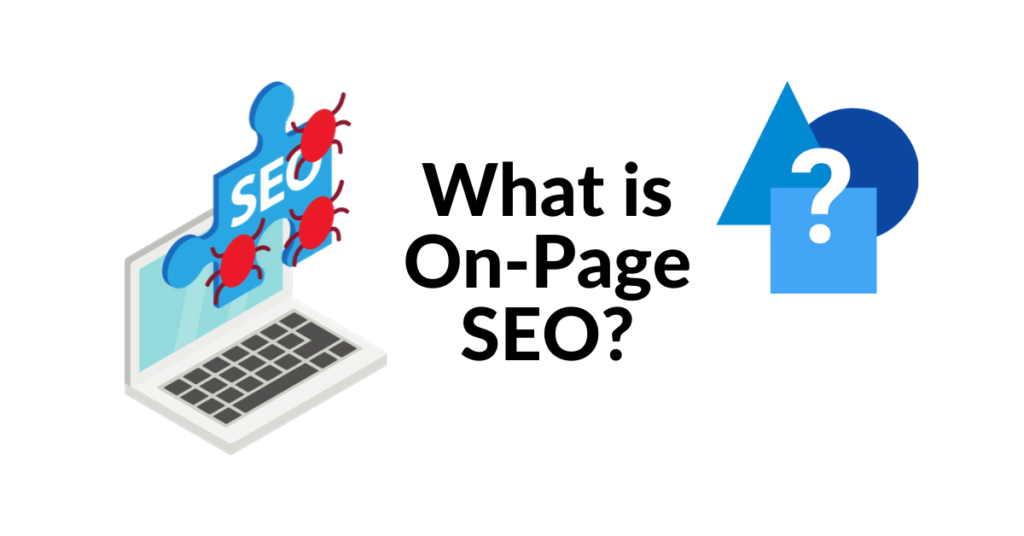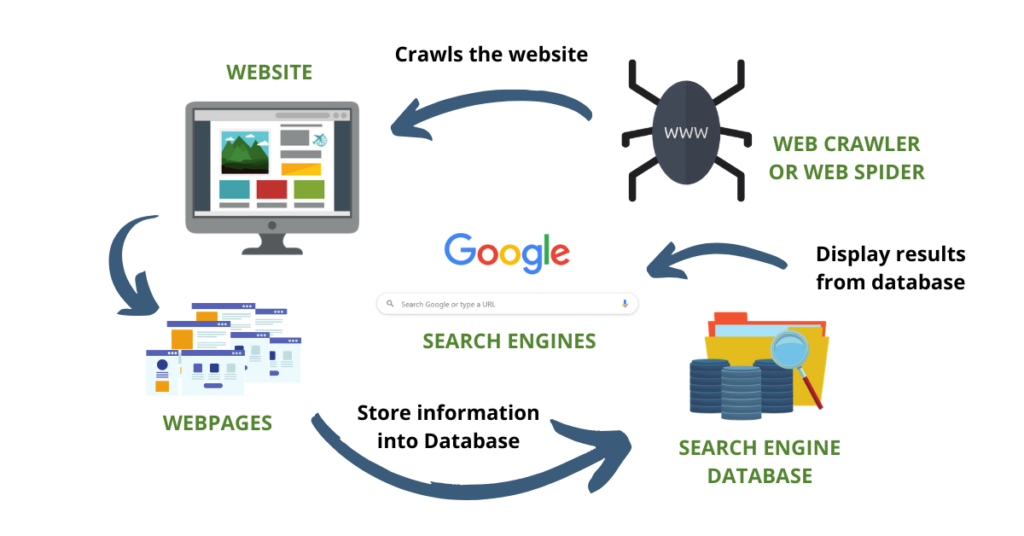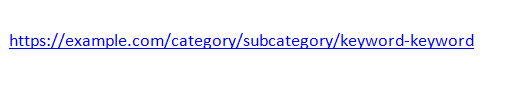On-Page SEO

On-Page SEO has a significant role in SEO (Search Engine Optimization) for a website. Though Google keeps on surprising everyone with several updates to the algorithms (the set of rules created for a search engine) on-page SEO can never lose its importance. On-page SEO belongs to the most essential aspects of website optimization, for achieving higher rankings in a search engine’s organic results and running successful SEO campaigns.
Table of Contents
| What Is On-Page SEO? |
| Why On-Page SEO is Important? |
| How to do On-Page SEO? |
| Mistakes that SEO Experts do in On-Page SEO? |
| Why Hire Right SEO Company for On-Page SEO Work? |
There is a lot to digest when it comes to on-page SEO. This guide will help you through the key things you need to look at if you want to optimize your website properly.
What Is On-Page SEO?
On-Page SEO refers to all practices to optimizing a webpage in order to boost its position in the search rankings and improve your search traffic.
On-page SEO makes it easy for search engines bots to understand your website better, to gauge if your content would be relevant to people searching for information, on anything online using a set of keywords. The process can be time-consuming and boring at first, but the payoff and amount of targeted traffic it can bring to your website may be well worth it.
In the process of On-page SEO, you can optimize various front-end and back-end components of the website including content elements, site architecture elements, and HTML elements.
Why On-Page SEO Is Important?
Say you offer a service or sell a product. But, how will you aware people about it? How will they know who are you? And what are your products and services? How are you different from others? Your website is an answer to all these questions. It is a reflection of your company, your business. Your website is the first point of interaction between your customers and the company. But it is not like that if you have a website, it will appear on the Google search easily. Google has its own method to rank the websites. To make your website more discoverable on the search engine, you need to have a powerful on-page SEO.

On-Page SEO is the identification of the website to the search engine.
Let’s find out “How?”
The main motive is to feed Google crawler with proper information about the website and satisfy Google algorithms during the proper optimization of the website.
Another purpose behind On-Page SEO is, giving your website greater exposure to targeted visitors that can eventually convert into paying customers.
Lets understand the “Why” factor of On-Page
Well, Google has developed a number of complex algorithms to understand the query and what to deliver on search results that meet user intent. Google wants the user to be successful with his search and stumble upon valuable solutions, and have a great user experience. Google wants its users to be happy as well as satisfied with the best results presented on SERP.
Have you noticed the word “Query”?
Yes, this query is mostly termed as keywords in SEO. At this point, on-page SEO helps Google search engine crawler, to read your website content and serve it as one of the best results; therefore on-page SEO is very essential. In the process of On-Page SEO, the website is also optimized according to, keywords and makes it relevant for those words. This also helps in ensuring that you can get across to your target audience.
Not only does it helps attract a noticeable level of online traffic but also allows you to measure the performance and success rate of the campaign. This can help improve their chances of growth during the early stages. A combination of rightly optimized and On-Page SEO with other online marketing channels, is better as it covers all the aspects of a successful marketing campaign.
However, some people focus too much on their SEO efforts and don’t keep their content in balance and ensure it’s also enjoyable for their users.
How To Do On-Page SEO?
Every website need to communicate with Google crawlers so that your website get indexed and appears on SERP when user intent meets the website’s information. On-Page has major role to help a website to communicate with Google. If you don’t pay attention to the fundamentals – on-page SEO, then other techniques will not provide the appropriate results.
Professional SEO experts understand the value of on-page optimization, and it should be constantly prioritized. On-Page SEO has many critical factors that have a direct or indirect influence on the success of your website.
Google has become smarter to understand the strategic placement of exact‐match keywords on your page and is no longer supporting synonyms and semantically related keywords. So, we need to proceed very smartly while optimizing your website.
When it comes to on-page SEO, some factors are more important than others. We will discuss all the factors that will set your page apart from the competition.
Let’s discover the key things of technical optimization you need to look at if you want to optimize your website properly.
Website Crawl-ability & Index-ability
Make your site accessible to search engines. Right! Most website owners have never heard of crawl ability and indexability. Your website should be accessible to crawlers and allow it to index into databases to display the most relevant results to their users.
To understand more, look at how search engines discover and index pages. To learn about any new (or updated) page, they use what’s known as web crawlers, bots whose aim is to follow links on the web.
Crawl-ability describes the search engine’s ability to access and crawl content on a page.
Index-ability, on the other hand, refers to the search engine’s ability to analyze and add a page to its index.
If a website has broken links or dead ends, then it might result in crawl ability issues and search engine’s inability to access specific content on a site.
How to make a website easier to crawl and index?
- Strengthen Internal Link Structure: A good internal link structure will allow it to quickly reach even those pages deep in your site’s structure.
- Looped Redirects: Broken page redirects would stop a web crawler in its tracks, resulting in crawl ability issues.
- Submit Sitemap to Google: Sitemap is a small file, residing in the root folder of your domain, which contains direct links to every page on your site and submits them to the search engine using the Google Console. The sitemap will tell Google about your content and alert it to any updates you’ve made to it.
- No Duplicate Content: With unique and informative content, you can increase the frequency with which crawlers visit your site. So, inspect and fix any duplicate content issues on the site.
- Unblock web crawler access: In spite of blocking the whole website for crawlers, try to block a page you want to restrict public access to.
- Fixing Unsupported scripts: Some technologies like javascript or Ajax may arise crawl ability issues. Inspect and remove such scripts.
Site Architecture
Site Architecture is related to website’s page structure and linked together. Optimized site architecture helps search engine spiders find and index all of the pages on your website.
If your site architecture it interlinked, spiders can follow your internal links to all of your site’s pages. So, it is important to use internal linking to link your site’s content to other pages on your site. There are two kinds of links you should use so people can find the desired content quickly:
Structural links (e.g. navigation in menu and footer, breadcrumbs, call-to-actions) – they go in a vertical way based on the hierarchy of the pages-Contextual links (e.g. in-text links, read more links) – not dependent on the hierarchy.
- Site architecture sends link authority around your website. When you internal link to high-priority pages, the more link authority will flow to those pages.
- Good site architecture makes it easy for visitors to find what they need on your site. Your website should have proper categories and each one linked-to directly from your homepage. Simple site architecture can make it SUPER easy for users to pop around your site to find what they need.
- URL structure should follow your categories like this:
Sitemap can also help crawler to visualize all of the categories, subcategories, and pages on your site. Add sitemap to your site. If you have a large website with thousands of pages, you can use a sitemap.
Website Speed
Google cares about page load time. As long as your website loads in around 3 seconds, you should be fine with most users.
What happens if you open a page and wait more than, let’s say 3 seconds? You probably hit the back button and look for another result.
Page speed can also affect rankings indirectly, by increasing the bounce rate and reducing dwell time.
How can you improve your page speed?
- Right Host: Pick the right host that fits your business size. Use virtual private servers and dedicated servers over shared hosting.
- Compressed Images: Heavy images can lower down your webpage speed. Compress the size of the image. Prefer PNG for images that do not require high details like logos and JPEG for photos.
- Host embedded media: External media like videos are highly valuable but can largely lower your load time. To gain some load time, host the videos on your own server.
- Optimize browser: Test your website on all browsers since they do not load your site in the same way.
- Avoid Using Ads: Prefer not to use ads, because it has the drawback to slow down your page speed.
- Theme: Avoid highly designed themes containing a lot of effects.
- Double-barreled code: Too dense HTML/CSS code can lower down your page speed. Try to group all JavaScript into one and also do so with all CSS files. This will reduce the overall number of HTTP requests. Try to group all JavaScript into one and also do so with all CSS files. This will reduce the overall number of HTTP requests.
- CDN: CDN providers have servers on each continent, and serve your images or pages from the server closest to the visitor, to make the page loading as fast as possible. Use a Content Delivery Network to redirect user requests to the nearest server.
Mobile Friendliness
A mobile-focused websites can delight more users to improve engagement and drive conversions. The best solution for SEO and analytics nowadays is the responsive version.
Use simple steps to make your website mobile-friendly. Here are specific steps you can take:
- Install a responsive theme
- Simplify the menu
- Compress image sizes
- Eliminate aggressive pop-up windows
- Optimize the text to make it readable on mobiles
- Consider AMP – AMP is a technology that enables faster content distribution on mobile devices; it is especially useful for large blogs or news and magazines online
Add mobile URLs to your Sitemap:
In order to indicate that some of your URLs serve mobile web content, a particular syntax should be used. Please note that URLs serving multiple markup languages can be listed in a single Sitemap. After you add your mobile content, submit your Sitemap to Google as usual.
HTTPS Security and SSL Certificate
Hypertext Transfer Protocol Secure (HTTPS) provides a secure connection to users on the pages where they share personal data with you. But, when a user shares precious info, like credit card details, HTTPS adds extra layers of protection. So, it is required to install a Secure Socket Layer certificate (the protocol that HTTPS uses) to ensure that data between your web server and browser remains private and secure.
An SSL certificate binds together your domain name (or server or hostname), company name and location.
- Buy a relevant SSL certificate
- Crawl your current website, update all of the links and set up 301 redirects
- Update the HTTPS version of your website in your robots.txt, CDN, Webmaster tools and Google Analytics
User-Friendly URLs
URL optimization is one of the easiest SEO tasks to configure. URLs are also the building blocks of an effective site hierarchy, passing equity through your domain and directing users to their desired destinations.
Well-designed URLs are more informative and attractive to users and this means higher Click Through Rates (CTRs).
How to optimize your URLs?
- Domain Name – It should be short, catchy, easy to remember.
- Preferably a .com, .net or .org domain
- For local businesses, it is an advantage to have a domain registered in your country’s domain. For example, www.example.co.in
- Use of SSL certificate to make your website more secure and to gain user’s trust.
- Keywords should be used in the URL by avoiding keyword stuffing in a URL. Use keywords wisely without repetition.
- Follow URL Length: It is recommended to keep the URLs as short as possible but the character limit for URLs is up to 2048 characters.
- To avoid any duplicate content issues, make sure that all your URLs are lowercase.
- Avoid whitespaces: When there is a space in the filename this will be translated as %20 in the URL
- Try to use the folder structure to 2 levels maximum.
Use 301 Redirects for any URL change
A 301 redirect indicates the permanent moving of a web page from one location to another. Whether you are doing a website redesign or migrating to https or just optimizing your URLS, it is necessary to add 301 redirects to let Google (and other search engines) know that you are changing the address of a page.
How to do a 301 redirect?
- Go to site’s root folder and edit your site’s .htaccess file and add any redirections (at the top of the file) using the following format:
Redirect 301 /old URL (without the domain name) /new URL (including the domain name).
- Use a 301 redirect plugin.
Finish off by updating and resubmitting your XML Sitemap.
In both cases, you should update your XML sitemap and resubmit it to Google.
Website’s Content Optimization
Content is the oxygen of a thriving business. Content Optimization is the process of improving the aesthetics and performance of a website that provide unique value to its intended users. It should be focused on both readers and search engines at the same time.
This involves using specific keyword phrase components that include long-tail anchor words. It helps you to:
- find new topic ideas
- find phrases that are popular, relevant and easy to rank
- understand what people are interested in
How to optimize content?
- Perform fresh keyword research at the beginning to know what people are searching for, what exact questions they have and what phrases they use to find the answers.
- Study the Competition for Keywords
- Hit the search intent: Search intent contains the behavior of the user. There are basically 4 types of user behavior practice.
Navigational – queries that serve as a navigation to a specific page the user has in mind
Informational – general queries looking for some information
Transactional – queries that lead directly to the online purchase
Commercial – queries that precede the online purchase
Google the keyword and collect the keywords that perfectly hit the right search intent.
Optimize page content for the focus keyword
Use focus keyword in the main on-page elements such as title tag, headings, text of the body and anchor texts.
Title Tag: Title tags define the title of your web page or document. They’re mostly used to display preview snippets of your web pages. Keep your title tag short, clear, descriptive and use the focus keyword in the title tag of your page but don’t duplicate content from the page content.
The ideal length is 50 – 60 characters. If your title tag exceeds 60 characters, Google will only show the first 60
Meta Description: The Meta description is the face of your website, what search engines use to gauge what topic you’re writing about and the exact audience that they should send to that page.
Make it descriptive and short – no more than 160 characters.
Header Tags: For H1 heading tag, use the same words as in title tag, although you are not limited with the length here so much. Strategically use targeted keywords, synonyms and related phrases in other headings (H2, H3, H4, H5 till H6) too.
Image optimization: Search engines are unable to read the content of the image, so we provide ALT text that describes the information about the image. Be specific and descriptive.
Anchor texts: While anchor text helps in navigation purpose; anchor text is the clickable text part of the link. It helps both Google and users to understand what the linked webpage is about. The best practice of anchor text is to apply on right keywords with variations and avoid using texts like “click here”.
Enrich the text with various formatting styles and different types of content to make it more entertaining.
- paragraph breaks
- bold and italics
- bullet points
- images/graphs/infographics
- embed videos
- quotes
- info boxes
Things to keep in mind…
Though SEO has great impact of keywords, but it should be kept in mind to avoid over-optimization of a webpage.
-The longer your content is, the better your rankings are
-Focus on serving the best answer
-Avoid grammatical errors, spelling, and punctuation errors
Resolve Keyword Cannibalization
Google won’t know which page is the most relevant for a specific query if multiple pages wish to rank for the same term.
Google will crawl your site and will see dozens of different pages being “relevant” for the same keyword. With this strategy, Google gets confused to find the most valuable page to the query.
To solve keyword cannibalization follow this:
Canonicals: Implement variations of keywords and link back to the canonical source for the specific term. With this solution, you also ensure that you deliver a better experience and more relevant information.
301 redirects: Use 301 redirects to send the link juice and relevance to one single page. Instead of attempting to rank your site for one single keyword, focus on long-tail phrases, which will bring you much more satisfaction and will avoid this kind of issue.
High Quality Outbound Links
Outbound links can actually be beneficial for your website. Linking to high quality websites is a signal of what your page is about. Show Google that you belong to the “network” of legit sites.
Favicon
Favicon helps to navigate between multiple tabs in a browser on desktop devices. Favicon have become an element that may influence the CTR.
Monitor Your Results
One of the great ways to see the impact of your on-page SEO activities is to track the rankings for the most important keywords.
Track Keywords Position:
You can check your average positions in Google Search Console or manually check the exact position of your website.
Google Search Console is a free service provided by Google to manage your website’s search functionality. The search console is a collection of reports and tools that help you rectify errors as well as strategize and optimize your search engine rankings.
- Track the keywords you are interested in, not hundreds of unimportant long tail keywords
- See the actual rankings for a specific location
- Get other valuable insights such as overall progress, top rankers/outrankers, and much more.
- You can set up alerts and discover any sudden drops in rankings
Analyze your traffic:
Use Google Analytics to measure the impact of your On-page optimization.
- Compare how much time visitors spent on each page before and after the optimization.
- You can analyze the user behavior and see what internal links got maximum clicks.
Organic traffic
Getting more organic traffic is one of the main goals of SEO. So tracking the traffic that comes from search engines is something you should do all the time to see the overall progress of your SEO activities.
Bounce rate
This metric shows the percentage of users who leave without engaging with your page in the current session. You can track the bounce rate of one page before and after the optimization.
Mistakes That SEO Experts Do In On-Page SEO
While doing SEO of your website, there are a few things to be kept in mind and these are the SEO mistakes. If you commit any of these errors, you might end up harming your reputation.
Not Tracking Your Performance and Right SEO KPIs
If you cannot track your performance, you will lose the chances of improvement. While rankings are a valuable key performance indicator, the best SEO KPI is organic search traffic growth. Always track your overall organic traffic.
Avoiding Mapping
Mapping website architecture can have a positive SEO impact. It helps Google to crawl your website more efficiently; helps Google index your pages faster; grow your site’s overall authority; help drive more conversions.
Unsatisfied search intent
Optimize your site’s user experience. It means that your page should satisfy the intent of the keyword that’s being searched. Your website needs to satisfy this intent by providing a solution. This is why it’s crucial to understand what the searcher is thinking when they search for something. Your website needs to provide the answer to this thought.
Memorize these four types of user intent:
- Informational
- Comparison
- Transactional
- Navigational
Satisfying user intent is simple.
Try to get into the searcher’s mind every time you decide to target a keyword.
Targeting the WRONG Keywords
By optimizing your website with every keyword with mid to high level competition in your niche can be a bad idea. Switch to low competition keywords and rank higher for those keywords. Then, once your site has built some authority, you can target higher-volume and higher competition keywords.
Unclear SEO goals
Create realistic goals to analyze your website improvement and then plan out your SEO strategy. Don’t try to create the perfect goal because campaigns rarely go according to plan. Start with small and realistic goals to reach your main goal.
Not Analyzing the Competition
Your competition can give you alerts about what’s working and what isn’t. You should always be looking for points of leverage when you’re going to target a keyword.
Creating Thin Content
Thin Content is a bad form of SEO. It states not only to those pages having low word counts but also having low unique value. The biggest type of thin content you need to avoid is not adding any unique value. If you want to truly succeed with SEO, you have to focus on adding unique value.
Creating Duplicate Content
Duplicate content issues are most common. Google has caught on to the tricks. You have to write high-quality, valuable content to rank. Value your visitors by providing them with valuable content that answers their questions without trying to sell them anything. This will increase the dwell time and lower down the bounce rate.
Not Internal Linking from Your Most Authoritative Pages
Whenever you publish a new SEO content, use it for internal linking opportunities. Not only will this help with indexability, but it will also drive link equity to your new page, which makes it easier to rank!
Not Using Enough Branded Anchor Text
Over-optimizing anchor text should be avoided. The bulk of your anchor text profile should be branded and should rarely use your primary keyword. This is an evergreen strategy to grow your business and establish yourself as an authority.
Not ready for mobile
If your website isn’t ready for mobiles, Google will automatically consider it unfriendly for its searchers. Ensure that your website is responsive and build it for mobiles in the first place. By tapping into the mobile traffic, you’ll also be able to increase your website’s visibility.
Broken Links
Websites have broken internal links and that lead to 404 error. This makes broken links a potential danger. You can also find broken inbound links and approach webmasters to suggest a new resource on your site they can link to.
Missing Alt Tags and Broken Images
Alt tags provide textual descriptions of images, which makes it possible for search engines to categorize them. Search engines are very concerned about user experience, and images without alt tags can hardly be considered.
Broken images can cause search engines to downgrade your website because they create a poor user experience.
Title Tag Issues
Identify duplicate, long, short or missing title tags and optimize them. Title tag provide with relevant information about a page’s content. You can’t avoid it.
Low Text-to-HTML Ratio
Low text-to-HTML ratio means that these sites contain proportionally more back-end HTML code than text that people can read. The reason can be poorly coded website or Hidden text.
Fix it by:
-removing unnecessary code to reduce page size and increase speed.
-moving inline scripts and styles into separate files.
Multiple H1 Tags
Avoid using multiple or duplicate H1 tags on single page because H1 tags are what your reader sees on your page. You can use multiple H1 tags on a page, only if you are using the right HTML5 markup to distinguish between sections of equal importance.
Incorrect Language Declaration
Language declaration can inform browsers of the content’s language and helps with geolocation and international SEO. It will help improve your pages’ relevance score.
Conclusion
It’s time to avoid these mistakes. Always learn from your mistakes. Not all of them impact your rankings equally. But, you should definitely be aware of such issues, because they affect your traffic and your user credibility, and, as a result, lead to revenue losses.
Why Hire Right SEO Company For On-Page SEO Work?
Every business is having a website to compete with the world. It is a mirror of your company, your business. Your website is the first point of interaction between your customers and the company. But not every business owner has time and SEO on-page techniques to make the website more visible in internet space.
The main business goals of a website are:
- Increased traffic
- More sales/ leads
- Improved rankings
- Exposure
- Brand Recognition
But, an SEO company has specialization and experience in helping businesses. SEO professionals provide a range of services, including auditing your site, developing a tailored SEO strategy, and implementing the tactics that will help your business reach all of the business goals.
Here are the reasons why you should hire the right SEO Company for your website
Improve your Search Rankings
With upgraded tools and trending SEO factors, an SEO company knows just what it takes to help improve your website to make it look more attractive to search engines like Google. They will also make sure that your site architecture is optimized for search engine crawling.
Improve Quality of Organic Traffic On-Pages
Once your website rank higher on the search engines, the quality of traffic coming to your site also increases. As you bring more relevant traffic to your site, you increase your chances of influencing conversions. If your website is able to cater the queries of the visitors and show them what they are looking for. Visitors can find what they want and can contact you
Free Audit and Keyword Research Report
Professional SEO Company gives proper Audit Report of a website and guide you with the scope of improvements. Finding the low hanging fruits can be tedious job for SEO newcomer. But, an SEO expert understands the business requirement and opts for the best keywords that are less competitive but prove to be fruitful.
Later, an SEO strategy is developed by taking into consideration of SEO Audit and keyword research reports.
Focus on Your Work
You can actually concentrate on your own business once you hire an SEO company. You can save your valuable time and focus on your own work that is delivering and fulfilling customer needs.
Get Measurable Results
SEO can easily be tracked and measured during each step of your campaign. By asking your SEO Company for a monthly analytics report on your SEO campaigns, you can better understand how the SEO services provide value for your business. This will help you to analyze how much you’re getting a return on your investment.
Save Money on Tools
If you don’t hire SEO company, you will have to purchase these SEO tools only for your websites. By hiring an SEO company, you can save a big amount to paid tools that are essential to strategize and analyze your SEO goals. With the help of these tools, the SEO company can better decide which tactics to use to improve your website’s SEO. Having these tools in place before you begin to make changes to your site will help ensure that your business is able to visualize every step of your campaign.
Get Results with Legit Methods
Professional SEO companies use legitimate techniques for the SEO. By hiring professional SEO Company, you can avoid illegal, unethical “black hat” SEO tactics.
Ongoing Search Engine Optimization
With every Google update, businesses have to reevaluate their SEO strategy. Professional SEO companies know the best legal way to enhance the online presence of your website. SEO companies stay up-to-date with the latest changes in search engine optimization, which allows them to update your strategy to ensure long-term success for your company’s site.
Monthly Keywords Ranking Reports
As a client, you must know the progress of that project. A good SEO company will give the monthly keyword position reports. You can check how your website has performed in SEO for the keyword.
SEO Maintenance and Fixes
SEO is not one time task, it is an ongoing process. To keep your website up-to-date and valuable as per user-intent, regular SEO maintenance is required. SEO Company performs regular check-ups of the website and fixes all the bugs immediately.